Wanderly's most requested feature is now available! 🌍
All our stories are now available in the language of your choice! Update to app version 1.11 and try our new translation feature.
Wanderly's most requested feature is now available! All our stories are now available in the language of your choice!
Just update to the latest app version (1.11) and during story customization look for the toggle that says "Translate this story? (beta)". If you toggle to YES, you can translate to the language of your choice. You can also read stories in bilingual mode, which writes your story in both English and the language of your choice.
How to Use the Translation Feature
Here's how to access the new translation feature:
- Update your Wanderly app to version 1.11
- Start creating a new story
- Look for the "Translate this story? (beta)" toggle during customization
- Toggle to YES and select your preferred language
- Choose between full translation or bilingual mode
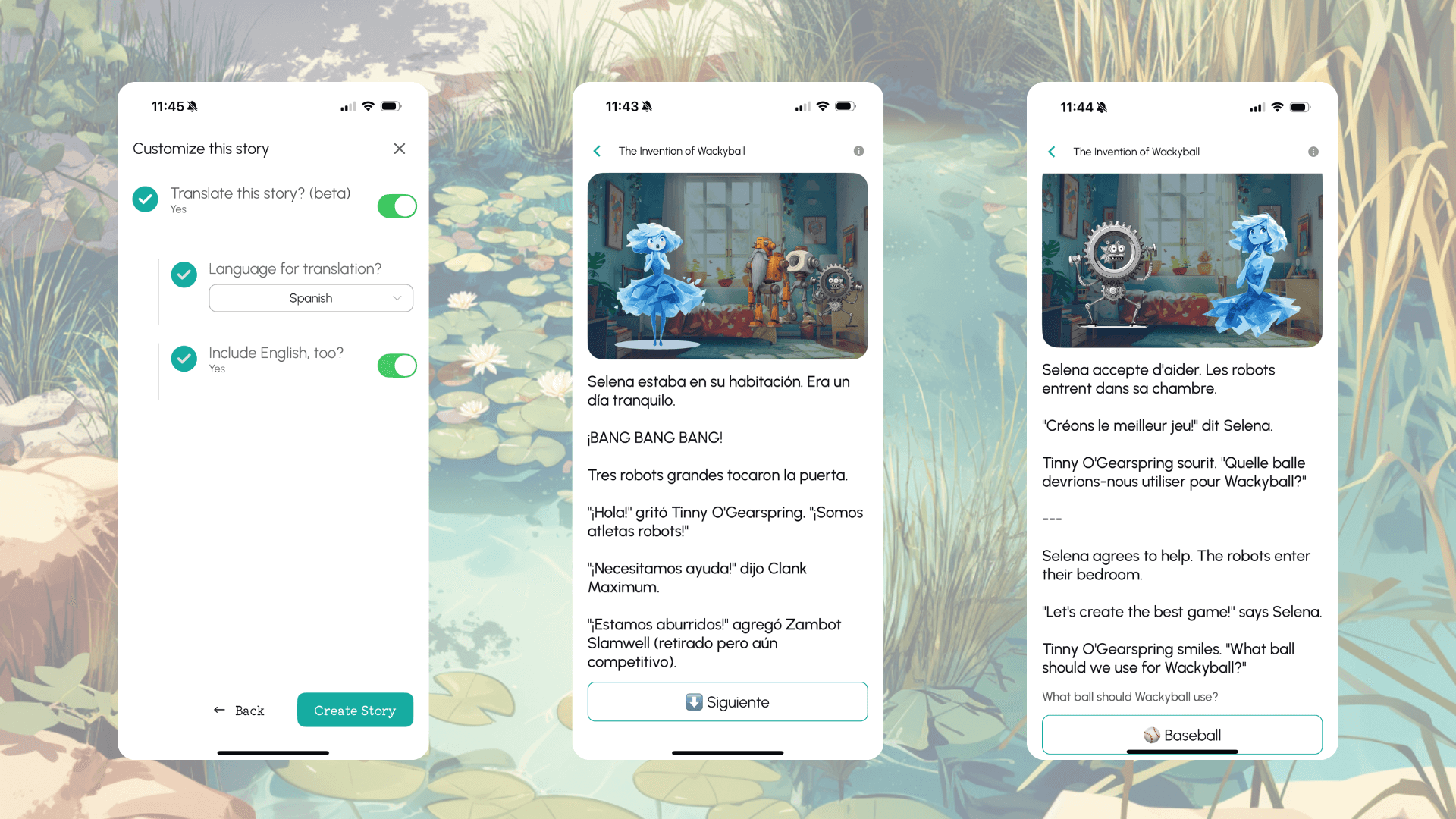
Spanish translation and French bilingual version of "The Invention of Wackyball"
This is Still a Beta Feature!
This is still a beta feature! I only speak English. My friends who speak Spanish and French tell me that those translations are working (reasonably) well. If you are a native speaker of another language, please let me know how the translations work for you!
We're constantly improving the translation quality and would love your feedback to help us make this feature even better.
Happy reading / Feliz lectura / Bonne lecture,
